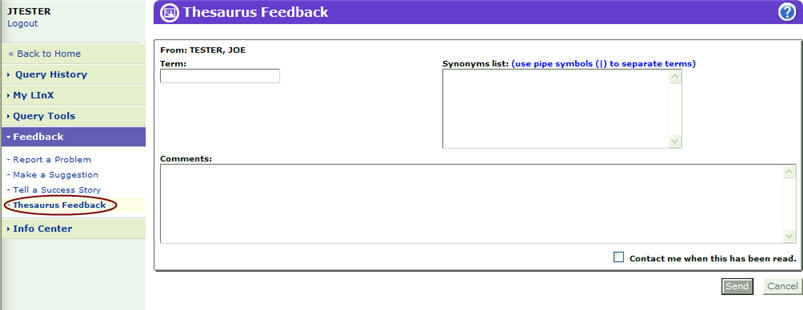
The Thesaurus Feedback screen enables users to suggest updates to the thesaurus while using the LInX system. Updates can include new terms or modifications to existing terms in the thesaurus. The Thesaurus Feedback screen can be accessed from either the Feedback menu or from Free-Text Search.
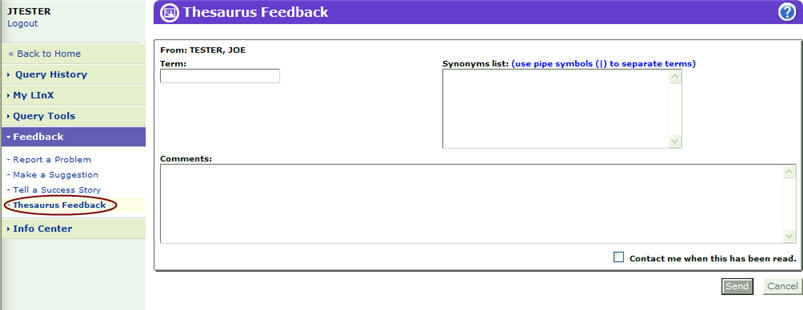
The user’s name will automatically appear on the ”From” line. To submit the suggestion, the user should:
Ø Enter the applicable term in the Term field
Ø Enter any relevant synonyms, each separated by the pipe symbol (|), for the referenced term in the Synonyms List field
Ø Enter any comments related to the referenced term in the Comments text box
Ø Check the "Contact" box below the text box to be contacted when the thesaurus feedback is addressed
Ø Click the ”Send” button to submit the thesaurus feedback to the System Administrator.
Note: Suggestions are not added to the thesaurus automatically. All thesaurus suggestions will be reviewed, and only approved terms will be added to the thesaurus.
Tactical and Analytical users should contact their System Administrator or Agency Administrator when they are having problems accessing or using LInX. Only System Administrators are authorized to contact the LInX Help Desk.